With a clear method, I break down how CRO is calculated so you can measure and improve your conversion rate confidently; I guide you step-by-step through defining goals, tracking conversions and visitors, applying the conversion formula (conversions ÷ visitors × 100), and interpreting results to prioritize tests and optimizations for your site.


The Core Principles of Conversion Rate Optimization
I focus CRO work around a few repeatable principles: reduce friction, increase relevance, and validate changes with data. Reducing friction means streamlining the user path — for e-commerce that often targets checkout steps, since Baymard Institute reports average cart abandonment around 69%. Increasing relevance means matching the message, offer, and experience to the user’s intent by using clear segmentation (paid search vs organic, new vs returning) and personalized CTAs; returning visitors commonly convert 2–3x higher than new visitors, so different treatments make measurable impact. Validation comes from rigorous testing: I aim for 95% statistical significance, choose a minimum detectable effect of 10–20% for realistic lifts, and run tests long enough to cover at least one full business cycle (typically 2–4 weeks depending on traffic).
Hypothesis-driven experiments are non-negotiable in my process. Every A/B or multivariate test starts with a clear hypothesis that ties a UX change to a measurable metric — for a SaaS landing page that might be “reduce fields to increase free-trial signups by 15%.” I pair quantitative tools (Google Analytics, funnel reports) with qualitative inputs (Hotjar session recordings, on-site surveys) to find the highest-impact opportunities; one project I worked on used recordings to reveal a confusing shipping selector and, after simplifying it, we saw a 34% uplift in checkout completion within three weeks.
Defining Conversion: What Counts?
I classify conversions as macro and micro so you can measure progress at multiple levels. Macro conversions are the business outcomes that move the needle — purchases, paid subscriptions, completed leads — while micro conversions are the smaller actions that signal intent and support the macro goal: add-to-cart, account creation, demo requests, newsletter signups, even key engagement events like “watched product video.” Tracking micro conversions lets you diagnose where users drop off in the funnel and prioritize fixes that compound into larger revenue gains.
Segmenting conversions by source and cohort reveals strengths and weaknesses you might miss if you only look at sitewide numbers. For example, a landing page might convert paid search at 3.5% but organic at 1.4%; treating them the same wastes budget and UX opportunities. I recommend building a conversion map for each funnel stage, assign baseline conversion rates (e.g., homepage→product page 18%, product page→add-to-cart 6%), and then target the largest absolute drop-offs first — that’s where a 5–10 percentage point improvement will translate into the biggest revenue change.
The Role of Metrics in Unveiling Opportunities
Primary metrics like overall conversion rate, funnel step conversion percentages, average order value (AOV), and customer lifetime value (CLV) tell you whether changes move business outcomes. I track drop-off rates at each funnel node and use cohort analysis to compare behavior over time; if new users convert at 1.2% and a cohort from an optimized campaign converts at 2.0%, that 67% relative lift guides where to scale. Secondary metrics — bounce rate, session duration, pages per session — act as guardrails so you don’t improve one metric at the expense of another (for instance, increasing signups but decreasing long-term retention).
Qualitative metrics expose the “why” behind the numbers: heatmaps, scroll maps, and session replays reveal where users hesitate or misinterpret copy and form fields. I pair those insights with quantitative segmentation (device, traffic source, geography) to create prioritized tests; one campaign showed mobile users consistently abandoning at a radio-button question, and removing that field lifted mobile conversion by 28% without affecting desktop performance.
To make metrics actionable, I set clear benchmarks and use statistical tools to avoid chasing noise: calculate required sample sizes before launching tests, run experiments long enough to capture weekly variability, and define success metrics and secondary guardrails up front. Cohort and channel-level analysis often surfaces low-hanging fruit — a landing page that converts well for email but poorly for paid search usually signals misaligned messaging or offer, and fixing that alignment typically yields quick, measurable gains in both conversion rate and CPA.
The Mathematical Foundation: Breaking Down CRO Calculations
I break CRO down to the core arithmetic so you can see exactly how changes in traffic or conversions move the needle. The basic math is straightforward: conversion rate = (conversions / visitors) × 100. That single line lets you compare days, channels, landing pages, or A/B test variants; for example, 50 purchases from 2,000 visitors equals a 2.5% conversion rate, while 75 purchases from the same traffic would be 3.75%—an absolute uplift of 1.25 percentage points and a relative increase of 50%.
Beyond that fraction, I look at how denominators and numerators are defined, because small shifts in definitions change the result quickly. Using sessions vs. unique visitors, counting micro conversions (like newsletter signups) alongside macro conversions (purchases), or altering the attribution window from 7 to 30 days will change the measured CRO even if user behavior is constant. Those choices shape comparability, statistical power in tests, and the business decisions you can justify from the numbers.
The Formula: Understanding the Basics
Conversion rate (CR) = (Number of conversions ÷ Number of visitors) × 100 is the simplest form you’ll use repeatedly. I calculate absolute change as CR_new − CR_old (for example, 1.8% − 1.2% = 0.6 percentage points) and relative change as (CR_new − CR_old) ÷ CR_old × 100 (that same example equals a 50% relative lift). When running A/B tests I also compute lift per variant and then check statistical significance rather than relying on raw percentages alone.
For campaign reporting I often add revenue-per-visitor (RPV) and conversion value into the math: RPV = (Total revenue ÷ Visitors). A 0.5 percentage point uplift on a 2% baseline with average order value (AOV) of $80 translates directly into revenue change—on 10,000 visitors that +0.5pp equals 50 additional orders and about $4,000 extra in revenue. That ties CRO to dollars and supports prioritization of experiments with the highest expected business impact.
Applying Variables: Traffic, Conversions, and More
Traffic quality matters: 10,000 visitors from a paid social campaign versus 10,000 organic search users rarely convert at the same rate because intent differs. I segment conversions by source and device—desktop conversion might be 3.2% while mobile sits at 1.1%—and I track micro conversions (e.g., 300 newsletter signups out of 10,000 = 3% micro-CR) separately from macro conversions (45 purchases out of 10,000 = 0.45% macro-CR) to see where the funnel leaks.
Attribution windows and event definitions alter your numerator: counting only first-purchase events yields a lower CR than counting repeat purchases, and extending the attribution window from 7 to 30 days can raise observed CR by 10–30% depending on your business. I also keep an eye on sample size—variability with small n can make a 0.4 percentage point swing meaningless, whereas the same swing on 100,000 visitors is statistically and commercially significant.
Sample-size heuristics I use: aim for at least a few hundred conversions per variant before trusting A/B test outcomes and target several thousand visitors depending on baseline CR. For example, with a 2% baseline CR and a target detectable lift of 20% (relative), you typically need tens of thousands of visitors per variant to reach 80% power at 95% confidence; if your traffic is lower, focus on higher-impact changes that drive larger expected lifts or lengthen test duration to accumulate enough data.
The Step-by-Step Calculation Process
Calculation Steps & Tools
| Step | What to collect / Tool |
|---|---|
| 1. Define the conversion | Macro (purchase) or micro (email signup) — record event name in GA4, Shopify, or CRM |
| 2. Select timeframe | Consistent window (14/30/90 days) — avoid holidays; use GA4 date selector or analytics export |
| 3. Pull visitors | Sessions or unique users from GA4, server logs, or platform analytics (example: 12,500 sessions) |
| 4. Pull conversions | Number of completed events/orders in same timeframe (example: 325 purchases) |
| 5. Calculate CRO | Formula: (Conversions / Visitors) × 100 — e.g., (325 / 12,500) × 100 = 2.6% |
| 6. Segment & test | Break out mobile/desktop, channel, landing page; use Excel/Google Sheets and A/B calculators (Evan Miller, Optimizely) |
Gathering Necessary Data: Sources and Tools
I usually start by pulling raw session data from GA4 and matching it to order or event exports from the backend. For example, I might export 30 days of sessions and purchases: 10,000 sessions and 210 purchases. You should filter out internal IPs, known bots, and test purchases so your denominator and numerator align; mismatches between platform event definitions and backend orders are a common source of error.
Data hygiene also means picking the right metric for visitors — sessions vs unique users — and sticking with it across comparisons. I recommend using spreadsheet formulas or SQL queries to dedupe users, then check segments like mobile vs desktop and channel (organic, paid, email). If you need sample-size help, I use an A/B test calculator to estimate how many conversions you need to detect a 20% lift at 80% power; that often translates to thousands of visitors, depending on baseline conversion rate.
Performing the Calculation: A Practical Walkthrough
Start with the basic formula: Conversion Rate (%) = (Conversions / Visitors) × 100. Apply real numbers: with 12,500 visitors and 325 conversions you get (325 / 12,500) × 100 = 2.6%. For uplift calculations, show both absolute and relative change: if baseline is 2.0% and a test yields 2.5%, absolute uplift = +0.5 percentage points, relative uplift = (2.5 − 2.0) / 2.0 = 25%. Translating that to volume, 20,000 visitors at 2.0% equals 400 sales; at 2.5% it’s 500 sales — an extra 100 orders (25% more sales).
Segment the same calculation by channel and device to find high-opportunity areas: compute conversion rate for organic desktop, paid mobile, and email separately. I often export segment-level numbers and run the formula in Sheets, then feed the counts into an A/B significance calculator if I’m assessing a variant; typical guidance is to aim for at least ~100 conversions per variant before drawing firm conclusions, though exact sample needs change with baseline rate and desired detectable lift.
When I present results, I round conversion rates to one decimal place and always include confidence intervals or p-values for test outcomes. Showing both the percentage-point change and the percent lift, plus the concrete impact on orders or revenue (e.g., +100 orders = $12,000 more revenue at $120 AOV), makes the calculation actionable for stakeholders.
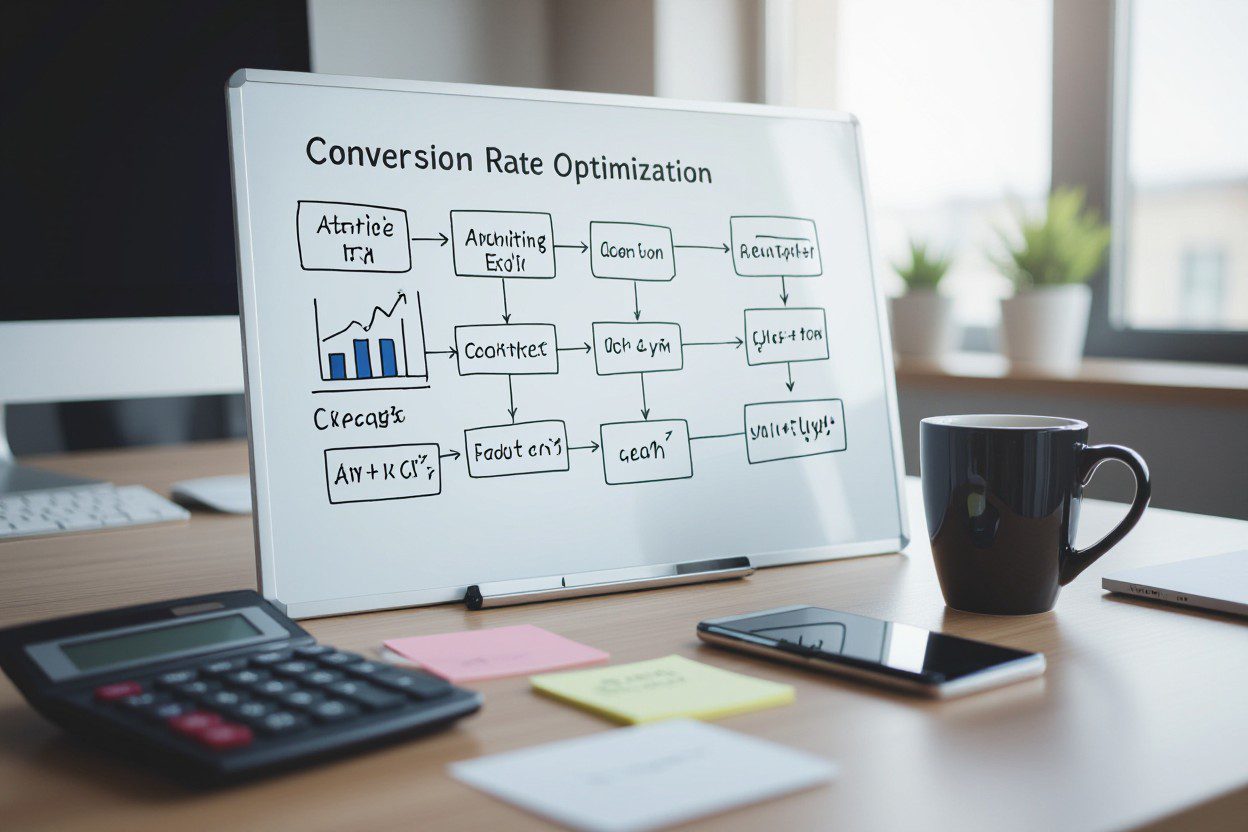
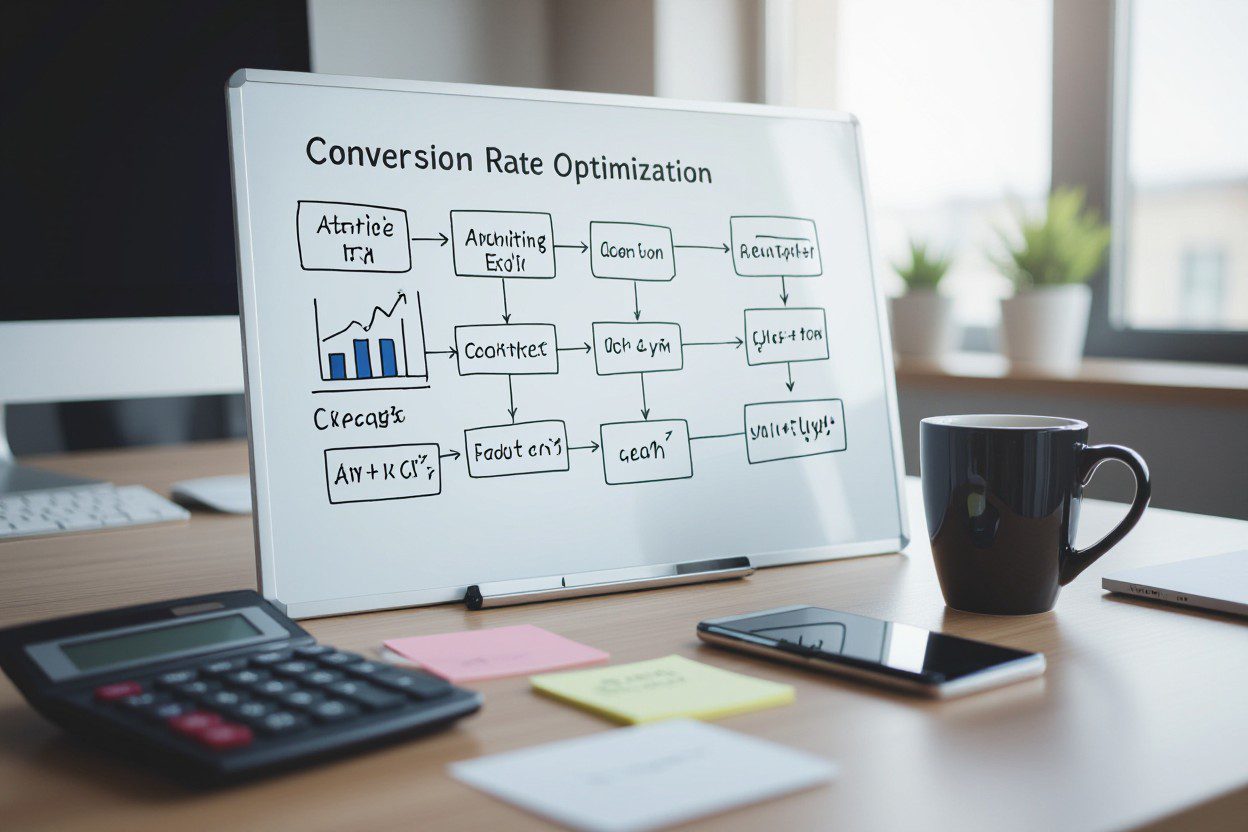
Common Pitfalls and Misinterpretations in CRO Calculation
I often see teams report CRO improvements without checking whether the metric they’re using actually ties to business value. Chasing a 1 percentage-point rise in an obscure micro-conversion (like clicks on a secondary nav) can look impressive on dashboards, but if average order value (AOV) drops from $75 to $68 you may have created a net loss. Benchmarks matter: typical e-commerce conversion rates range from about 1.5% to 3% depending on category, so a move from 2.0% to 2.5% is a 25% relative gain but only a 0.5 percentage-point absolute change — that distinction affects how you interpret impact.
Statistical misunderstanding is another frequent trap. I’ve run into reports claiming “significance” after just a few days of testing with low traffic; proper inference needs adequate sample size and a pre-defined minimum detectable effect (MDE). For example, if your baseline conversion is 2% and you want to detect a 10% relative lift (to 2.2%) with 95% confidence, you typically need tens of thousands of visitors per variation — anything less inflates false positives and wastes time.
Misunderstanding Conversion Goals
Defining the right conversion goal separates useful experiments from vanity metrics. I advise mapping conversions to revenue or downstream KPIs: macro conversions (completed purchase, paid subscription) should take priority over micro conversions (newsletter signups, add-to-cart clicks) unless you can prove the latter reliably predicts revenue. For instance, a B2B SaaS site increased free-trial signups by 40% through a simplified form, but MQL-to-paid conversion rate fell by 15% because the new form attracted lower-quality leads — net monthly recurring revenue (MRR) declined despite the signup lift.
Attribution matters too. I’ve seen teams celebrate a higher onsite conversion rate while ignoring that traffic mix shifted toward lower-intent paid ads during the test. Segmenting by traffic source, device, and new vs returning users often reveals that an observed uplift lives in one segment only — if that segment represents 10% of traffic, the overall business impact may be negligible despite large relative gains within the slice.
Ignoring External Variables: Context Matters
External events skew CRO results more than many realize. Holiday seasons, flash sales, paid campaign pushes, or even a major competitor outage can drive sudden spikes in conversion that have nothing to do with your test changes. I ran an A/B test in November where Variant B appeared to outperform by 30%; once I cross-referenced campaign calendars I found a targeted email blast sent only to the Variant B cohort — after removing that traffic the uplift vanished. Black Friday/Cyber Monday windows commonly produce 200–400% lift in typical product categories, so running tests across those periods without adjustment produces misleading conclusions.
Traffic source composition and geographic differences also change conversion baselines. Landing pages optimized for organic visitors won’t behave the same under a paid search campaign where intent and cost-per-click are different. I usually break out paid, organic, referral, and social traffic when reporting CRO so you can see whether a 0.8 percentage-point gain is broad-based or driven by a single, non-representative channel.
To reduce these risks I recommend annotating analytics for known events, running experiments long enough to cover business cycles (often 2–4 weeks minimum, or a full promotional period if relevant), and computing segment-level results. Conducting a power analysis up front — for example, using a 95% confidence level and specifying an MDE of 10% — tells you how many users you need per variation and prevents acting on short-term anomalies.
Leveraging CRO Insights for Strategic Decision-Making
Turning Data into Actionable Strategies
I turn raw analytics into testable hypotheses by mapping each insight to a specific user problem and a measurable outcome. For example, if session recordings and funnel reports show a 40% drop on the shipping page, I’ll hypothesize that unexpected shipping costs cause abandonment and design a test that compares a “free shipping over $50” banner versus a simplified cost breakdown; that kind of targeted test often yields measurable uplifts — in my experience, addressing single friction points can boost checkout conversion by 8–18% depending on traffic and audience. I use prioritization frameworks like ICE (Impact, Confidence, Ease) or PIE (Potential, Importance, Ease) to rank ideas, assign estimated impact percentages, and plan a test roadmap so I’m not chasing low-value changes.
I also slice results by device, traffic source, and user intent before rolling out full site changes. Mobile conversion rates frequently lag desktop — I’ve seen mobile CRs at 1.8% versus desktop at 4.6% on the same site — so I prioritize mobile-first experiments when that gap appears. Heatmaps, click maps, and session recordings help me refine hypotheses (e.g., CTAs below the fold or confusing form labels), and I translate those findings into concrete variants: copy tweaks, layout changes, or progressive disclosure in forms. Each variant includes a clear success metric (absolute CR or revenue per visitor) and a minimum detectable effect (MDE) target so you can judge whether a win is meaningful for business goals.
Measuring Improvement: Setting Up for Ongoing Optimization
I set up measurement by defining a small set of primary and secondary KPIs and tracking them on dashboards that update daily. Primary KPI is usually conversion rate or revenue per visitor; secondary KPIs include average order value, bounce rate, and retention at 30 days. For statistical rigor I configure tests with a power of 0.8 and alpha of 0.05 and calculate sample sizes using baseline CR and the MDE you care about — for instance, detecting a 10% relative lift on a 2.5% baseline typically requires tens of thousands of visitors, so I either extend test duration or increase MDE expectations to keep experiments feasible.
I run tests in steady cadence and keep the test cataloged: I avoid running more concurrent tests than my traffic safely supports (commonly 1–3 concurrent experiments on high-traffic pages, fewer on low-traffic), and I schedule test durations to span at least one full business cycle, often 2–4 weeks to account for weekday/weekend behavior. Post-test, I analyze segment-level effects (new vs returning users, organic vs paid) and look for trade-offs — a variant that raises conversion but drops AOV by 6% may not be a net win unless LTV improves later. I log every outcome, sample size, confidence interval, and learnings in a central repository so future hypotheses build on validated evidence instead of gut instinct.
To prevent false positives from seasonality, novelty effects, or promotional overlap, I set guardrails: exclude periods with major site changes, quarantine experiments during big marketing campaigns, and require wins to persist in a holdout analysis for 1–3 weeks before full rollout. I also implement automated anomaly detection on key metrics and subscribe stakeholders to weekly readouts with clear next steps — whether that’s scaling a winner, iterating on a near-miss, or retiring a losing hypothesis — so optimization becomes a continuous, measurable driver of growth rather than a series of one-off wins.
Summing up
Following this guide, I show you that CRO is calculated simply as conversions divided by visitors (or sessions) multiplied by 100 to express a percentage, but accurate measurement depends on clear definition of the conversion event, a consistent timeframe, and reliable analytics. I advise you to segment your data by source, device, and user behavior so the number you calculate tells you where to focus effort rather than giving a single misleading figure.
I also suggest treating the calculated CRO as a baseline: I recommend running A/B tests, collecting qualitative feedback, and allowing sufficient traffic for results to be statistically meaningful before you act. If you apply these steps and iterate on design, messaging, and targeting, your CRO calculations will guide practical improvements in your conversion performance over time.

