Many advertisers rely on Google Ads to drive traffic and grow their businesses, so when issues arise, you want quick and effective assistance. You can contact Google Ads Support through various channels, including phone, live chat, and email, tailored to your specific needs. Additionally, Google offers extensive self-help resources and community forums to resolve common problems. Understanding these options ensures you get the help you require without delay, keeping your campaigns running smoothly.
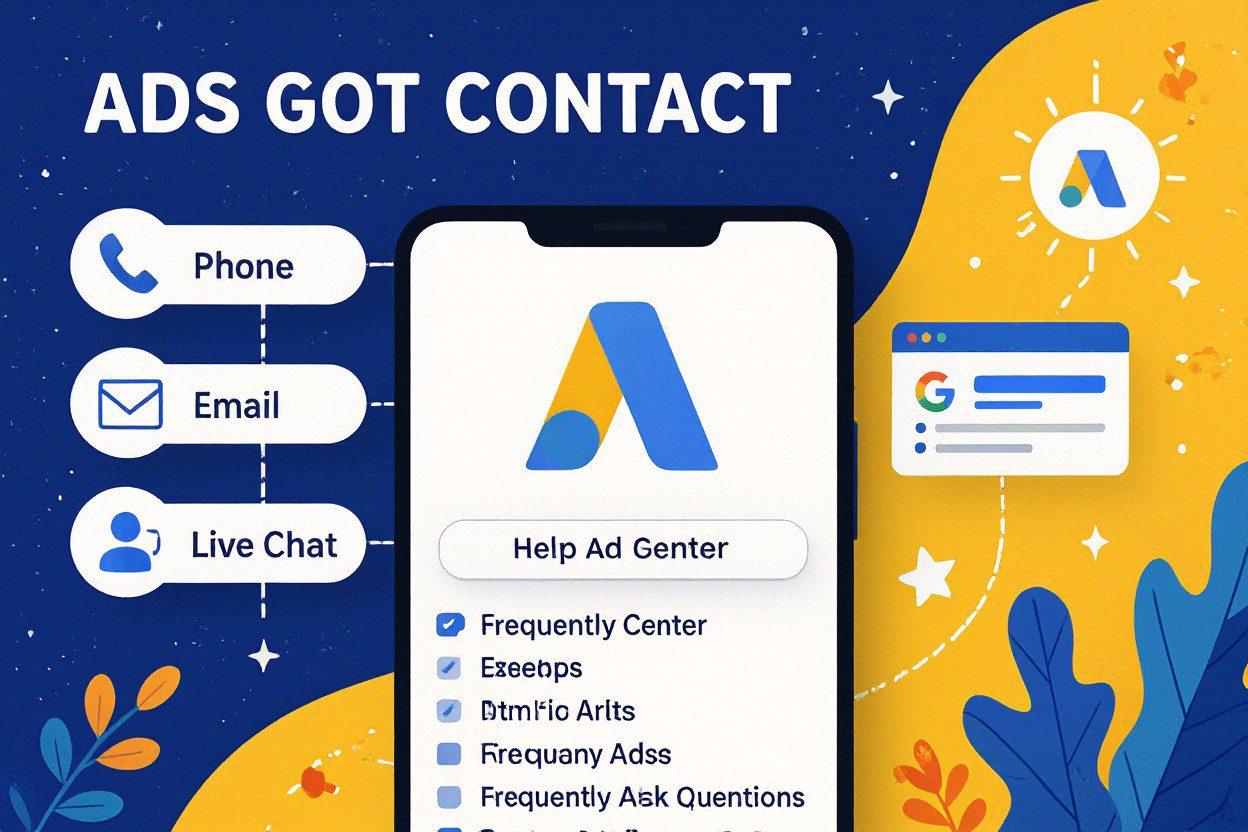
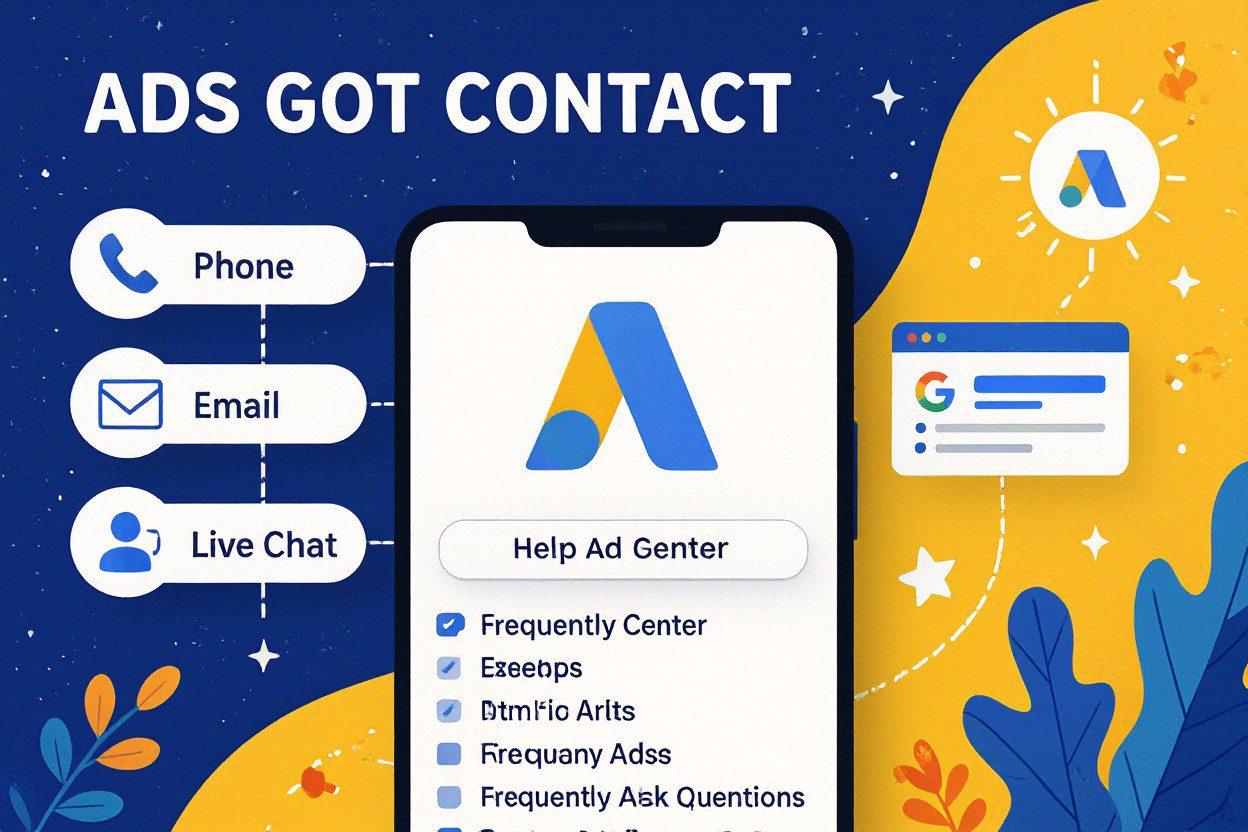
Key Takeaways:
- You can contact Google Ads Support via the Google Ads Help Center, which provides options for chat, email, and phone support depending on your location and account status.
- Accessing live support often requires logging into your Google Ads account, where you can find the “Contact Us” button for personalized assistance.
- Google also offers extensive online resources, including tutorials, forums, and troubleshooting guides, which can help resolve many common issues without direct contact.
The Varied Channels of Google Ads Support
Google Ads support offers multiple channels to suit your preferences and urgency. You can engage through live chat for quick, real-time assistance, request email support for detailed queries, or speak directly with an expert via phone. This multi-channel approach ensures you get tailored help, whether resolving billing questions, troubleshooting ad setup, or optimizing campaign performance. Choosing the right channel depends on the complexity of your issue and the speed with which you need a resolution.
Accessing Help Resources within the Google Ads Interface
Within your Google Ads dashboard, you’ll find a built-in Help icon that connects you to a range of support options without needing to leave the platform. This includes access to keyword recommendations, campaign best practices, troubleshooting tips specific to your account, and direct links to contact methods like chat or call. This integrated setup streamlines problem-solving by keeping support tools just a click away during your campaign management.
Utilizing Google’s Online Help Center
The Google Ads Help Center is a comprehensive online resource, featuring thousands of detailed articles, videos, and step-by-step guides. You can explore topics from account setup to advanced bidding strategies, allowing you to self-serve answers at your convenience. It also includes community forums where other advertisers share solutions and insights, offering an additional layer of support if you prefer learning through peer experiences.
Delving deeper into the Help Center reveals tailored content that evolves with Google Ads updates, ensuring you access the latest information about new features or policy changes. For instance, detailed walkthroughs on recent changes to privacy regulations show how to adjust your campaigns accordingly. This dynamic resource means you not only get answers but also gain ongoing education that helps you maximize your advertising ROI.
Engaging with Live Support Options
When your Google Ads issues require immediate feedback, live support options bring you face-to-face with knowledgeable experts ready to assist. Whether through chat or phone, these channels connect you directly with Google representatives who can troubleshoot specific concerns, clarify policies, and guide you through account management tasks. Leveraging live support helps resolve complicated scenarios faster than automated resources, especially if your campaign performance hinges on a timely fix. Prioritize these options if you value detailed guidance tailored to your individual account circumstances.
Chat Support: Quick Answers at Your Fingertips
Chat support serves you instant responses without the wait of phone queues, making it ideal for straightforward issues or fast clarifications. Typically available during business hours, this channel lets you describe your problem and receive step-by-step troubleshooting or policy explanations. Besides immediate replies, chat support helps you :
- Access real-time guidance through complex UI elements,
- Receive direct links to relevant support articles,
- Document conversations for future reference.
This on-demand availability often turns minor problems into quick wins.
Phone Support: Direct Communication for Complex Issues
When dealing with multi-layered challenges or sensitive account matters, phone support provides the depth and nuance often absent in text-based interactions. You can engage in a two-way conversation, clarify confusion instantly, and receive personalized advice tailored to your unique campaign setup. This direct contact accelerates resolutions for billing discrepancies, policy appeals, or performance optimizations requiring detailed back-and-forth.
Phone support for Google Ads extends beyond basic troubleshooting to include expert escalation for complex inquiries. Speaking directly with a specialist allows you to convey tone and urgency, which can influence how swiftly your issue is addressed. For example, advertisers encountering repeated disapprovals can discuss contextual elements affecting their ads, helping the support agent advocate on their behalf. The personal interaction also enables you to ask follow-up questions without having to restart explanations, thus increasing efficiency and satisfaction.


Leveraging Community and Forum Insights
Utilizing community-driven platforms can significantly enhance your understanding of Google Ads challenges. Interactive forums and user groups offer real-world experiences and practical solutions, often quicker than formal support channels. Engaging with these communities allows you to tap into a wealth of shared knowledge, troubleshooting techniques, and creative campaign strategies that might not be covered in official documentation.
Gaining Knowledge from the Google Ads Community
The Google Ads Community is a vibrant space where advertisers, from beginners to experts, exchange tips and solutions. You can find detailed discussions on budget optimization, policy clarifications, and feature updates, contributed by both users and Google Ads experts. Participating in this forum enables you to post your issues and receive targeted advice, sometimes directly from Google representatives monitoring the threads.
Exploring Third-Party Forums and Their Expertise
Third-party forums like Reddit’s r/PPC and specialized marketing communities such as WordStream’s PPC forums provide alternative perspectives and case studies on Google Ads management. These platforms often feature experienced marketers who share nuanced campaign insights, troubleshooting hacks, and platform updates before they become widely known. Active participation can expose you to diverse strategies tailored to different industries and campaign goals.
Beyond general advice, third-party forums frequently host AMA (Ask Me Anything) sessions with industry professionals and consultants who reveal insider tactics and emerging trends in paid search advertising. Case studies detailing ROI improvements through specific bid adjustments or ad copy testing are common, allowing you to directly apply proven methods. Regular readers can benefit from detailed critiques of recent Google Ads updates and policy changes, helping you stay ahead of the curve and optimize your campaign performance more effectively.
Why Timing Matters When Reaching Out
Google Ads Support experiences fluctuating demand throughout the day, affecting wait times and availability. Reaching out during off-peak hours can drastically reduce your waiting period and expedite problem resolution. Also, your campaign data is more likely to be up-to-date early in the day, enabling support agents to provide faster, more accurate assistance. Planning your contact attempt around these timing nuances can improve the efficiency of your interactions and help you regain campaign momentum sooner.
Understanding Peak Support Times
Peak support periods typically align with business hours in major markets like the US, Europe, and India, usually between 9 AM and 6 PM local time in those zones. Mondays and the start of each month often see higher volume due to advertisers analyzing weekend or month-start performance. Being mindful of these busy windows guides you to schedule your outreach during quieter times, such as mid-afternoon or late evening, when access to Google Ads experts is generally smoother and quicker.
Strategies for Effective Communication
Clear, concise communication boosts the quality and speed of support you receive. Summarize your issue with key details upfront: campaign ID, error messages, recent changes, and your desired outcome. Using screenshots or relevant data snippets can clarify complex points and reduce back-and-forth exchanges. Preparing questions in advance helps maintain focus during live chats or calls, allowing you to get the most from the limited time you have with support representatives.
Taking it a step further, you can enhance your communication by categorizing your issues before contacting support—for instance, separating billing questions from technical glitches. This targeted approach helps Google Ads Support route your query directly to specialized teams, shortening response times. Additionally, documenting your interaction summaries after each contact point creates a reference trail, minimizing repeated explanations and tracking progress more effectively throughout the resolution process.
Navigating Common Pitfalls in Seeking Support
Many users struggle with avoidable issues when reaching out to Google Ads support, often extending resolution times or receiving unhelpful responses. Challenges frequently stem from incomplete information, unclear descriptions of problems, or bypassing specific help channels designed for particular issues. By identifying these pitfalls upfront, you can streamline your experience, making interactions with support more productive and less frustrating.
Typical Mistakes to Avoid
Submitting vague queries like “my ads aren’t working” without specifics such as campaign names, error messages, or recent changes can slow down support response. Overlooking the support options tailored for specific account types, such as Manager Accounts or Merchant Center linked campaigns, also results in misdirected assistance. Reaching out through general forums or social media when direct support is available often delays helpful resolutions.
Ensuring Your Queries Are Resolved Efficiently
Detailing your issue precisely, including account IDs, campaign goals, and recent troubleshooting steps, helps specialists diagnose problems swiftly. Prioritizing official support channels like the Google Ads Help Center chat or phone lines based on your account tier guarantees access to knowledgeable agents. Using screenshots or error codes further accelerates accurate responses, reducing back-and-forth clarifications.
Providing information beyond the basics, such as date and time stamps when issues occurred or specifying if other users on your account encounter the same problem, can significantly improve the quality of support. If your campaign involves complex setups like automated bidding or audience targeting, outlining these configurations upfront allows specialists to tailor their troubleshooting, avoiding generic advice that doesn’t resolve nuanced challenges.
To wrap up
Summing up, you can contact Google Ads support through multiple channels including live chat, phone support, and email, all accessible via your Google Ads account. Additionally, Google’s extensive Help Center and community forums provide valuable resources for troubleshooting and learning. By using these options, you can quickly get assistance tailored to your specific advertising needs and ensure your campaigns run smoothly. Taking advantage of these support avenues allows you to resolve issues efficiently and optimize your Google Ads experience.
FAQ
Q: What are the different ways to contact Google Ads Support?
A: You can contact Google Ads Support through several methods including phone, email, and live chat. The availability of these options depends on your location and account status. To access these options, log in to your Google Ads account and click on the “Help” icon, then select “Contact Us” to see the support channels available for you.
Q: How do I request a callback from Google Ads Support?
A: After navigating to the “Contact Us” section in your Google Ads account, choose the issue category related to your problem. Google will then provide options to contact support. If callback is available, you can enter your phone number and request a callback from a support specialist, usually during business hours.
Q: Is there a way to get help from Google Ads Support outside of normal business hours?
A: Google Ads Support is generally available during standard business hours, but you can still access help resources 24/7. These include the Google Ads Help Center, community forums, and automated troubleshooting tools within your account. For immediate assistance, these resources often provide solutions without needing to wait for direct contact with a support agent.
For More Information Please Visit My Youtube Channel:
https://www.youtube.com/@marketingsafalta

