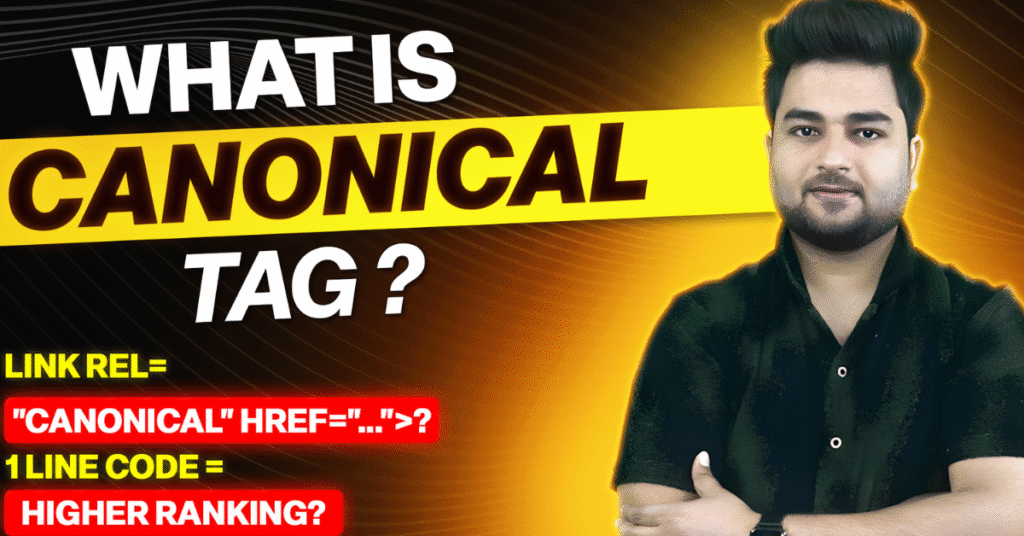Imagine this:
You have an eCommerce site with product pages that look almost identical, except for color variations. Or you’ve published the same blog article on Medium, LinkedIn, and your website.
Now Google is confused 🤔 — “Which page should I rank?”
That’s where Canonical Tags come to your rescue.
This guide explains:
- ✅ What is a Canonical Tag
- ✅ Why it’s important in SEO
- ✅ How to use it
- ✅ Real examples
- ✅ How to fix duplicate content issues with it
💡 What Is a Canonical Tag in SEO?
A Canonical Tag is an HTML tag (<link rel="canonical">) that tells search engines which version of a webpage is the “main/original” version when duplicate or similar content exists.
🧠 In Simple Words:
A canonical tag is like telling Google:
“Hey! Out of all these similar pages, THIS one is the master copy. Please rank it!”
🛠️ Canonical Tag Code Example
Here’s what a canonical tag looks like in the <head> section of your page:
htmlCopyEdit<link rel="canonical" href="https://www.example.com/product/shoes" />
This tells search engines:
✅ “Even if you find this content elsewhere, please consider https://www.example.com/product/shoes as the original.”
🧭 Why Canonical Tags Are Important in SEO (2025 Edition)
Search engines HATE confusion. If they find similar content across multiple URLs, they may:
- Not know which page to rank
- Split your SEO ranking signals
- Flag your site for duplicate content issues
- Lower your crawl efficiency
Using canonical tags helps you:
- Consolidate link equity (backlinks, authority)
- Avoid content cannibalization
- Keep your site clean and SEO-friendly
- Improve indexing and ranking
📌 Common Scenarios Where You MUST Use Canonical Tags
✅ 1. Product Variations (Color, Size, Filtered URLs)
URLs like:
example.com/shoes?color=redexample.com/shoes?color=blue
👉 Canonical should point to:example.com/shoes
✅ 2. Pagination Issues
Page 1: example.com/blog?page=1
Page 2: example.com/blog?page=2
👉 Canonical on both pages can point to the main blog listing or individual paginated URLs, depending on intent.
✅ 3. Same Content Published on Multiple Domains
You wrote a guest blog or cross-published.
Use a canonical tag to point to the original source (your domain), so Google gives your site the credit.
✅ 4. HTTP vs HTTPS | WWW vs Non-WWW
Google treats these as different URLs:
http://example.comhttps://www.example.com
Canonical should always point to your preferred version, usually the HTTPS one.
✅ 5. UTM Parameters in URLs
URLs with tracking codes like:
example.com/product?utm_source=facebook
👉 Canonical should point to:
example.com/product
🚫 Mistakes to Avoid with Canonical Tags
- ❌ Pointing to the wrong URL
- ❌ Using canonical + noindex together
- ❌ Self-referencing canonical missing
- ❌ Pointing all pages to homepage (🤦♂️ big mistake!)
- ❌ Using relative instead of absolute URLs (always use full URL)
🔧 How to Implement Canonical Tags
1. In HTML Head (Manual Method)
htmlCopyEdit<link rel="canonical" href="https://www.yoursite.com/page-name/" />
2. Using Yoast SEO (WordPress)
Yoast adds self-referencing canonicals by default.
To customize:
- Edit post > Advanced SEO settings > Change Canonical URL
3. Via HTTP Headers (for PDFs or non-HTML)
httpCopyEditLink: <https://example.com/whitepaper>; rel="canonical"
4. In Shopify / Wix / Squarespace
Most platforms add default canonical tags. Check via “View Page Source” or install apps/plugins for more control.
🔍 How to Check If Canonical Tags Are Working?
- ✅ Use Inspect URL in Google Search Console
- ✅ Use SEO tools like Screaming Frog, Ahrefs, Semrush
- ✅ Install browser extensions (e.g., Detailed SEO, SEO Meta in 1 Click)
💬 Real-World Example
eCommerce Site – Myntra.com
- Product has 5 colors
- Each variation has a different URL with query parameters
- But all URLs use canonical pointing to the main product URL
🎯 Result:
Google knows which page to rank. All link juice flows to the primary page. SEO win!
🧾 Final Thoughts: Canonical Tag = One of SEO’s Most Underrated Weapons
If you’re serious about ranking on Google, canonical tags are NOT optional.
They:
- Save your site from SEO confusion
- Boost clarity for crawlers
- Consolidate ranking signals
- Keep your content hierarchy clean
📢 Whether you’re an SEO beginner or pro — make canonicalization a habit!
📢 Bonus Tip
Always pair canonical tags with:
- Sitemap.xml
- Robots.txt
- Internal Linking Strategy
- Proper URL structure
These elements together make your technical SEO rock solid.
💬 FAQs About Canonical Tags
Q1: Can I use multiple canonical tags on a page?
❌ No. Google will ignore them. Use only one canonical tag per page.
Q2: Do canonical tags stop duplicate content penalties?
✅ Yes. They signal the original source and consolidate authority.
Q3: Should I use canonicals on every page?
✅ Yes, even if it’s a self-referencing canonical. It’s best practice.
For More Information Please Visit My Youtube Channel:
https://www.youtube.com/@marketingsafalta